We are glad you are here to buy vuse products. You are trying to buy but unfortunately you could not buy it, because you got a warning mobile number mismatch massage from our backend.
We know it’s very painful for you. We know In the our vuse store it vary complicated steps for our vuse customers. But it from only for first time when your come to buying vuse consumers products on our site. in the bat system accordingly rules your must need to do verification for buy vuse products. We know you agree with us that only adults can buy. We are very sorry for this problem.
When you go to buy VUSE products in Bangladesh, your need 18+ to verify using a mobile number with NID. Learn how to purchase Vuse products quickly and hassle-free.
Mostly, people facing this issue and complain to us. Their mobile number doesn’t match sentinel data when they click on the submit Button.
As we know, it can be difficult for our customers to fill out their data again.
So our VUSE products you can buy just your need follow these steps to fix mobile number mismatch on VUSE verification form:
Why Mobile number Mismatch VUSE 18+ verification form?
The issue arises when you purchase our products without providing a phone number, resulting in a blank account for the user’s phone number. So before buying VUSE products, create an account using a valid phone number that will use the VUSE mobile number for OTP verification.
On the other hand, if the number given from the first registration of Sentinel is not the same number given during form fillup and checkout, there will be a number mismatch. It is important to have the same mobile number while buying VUSE.
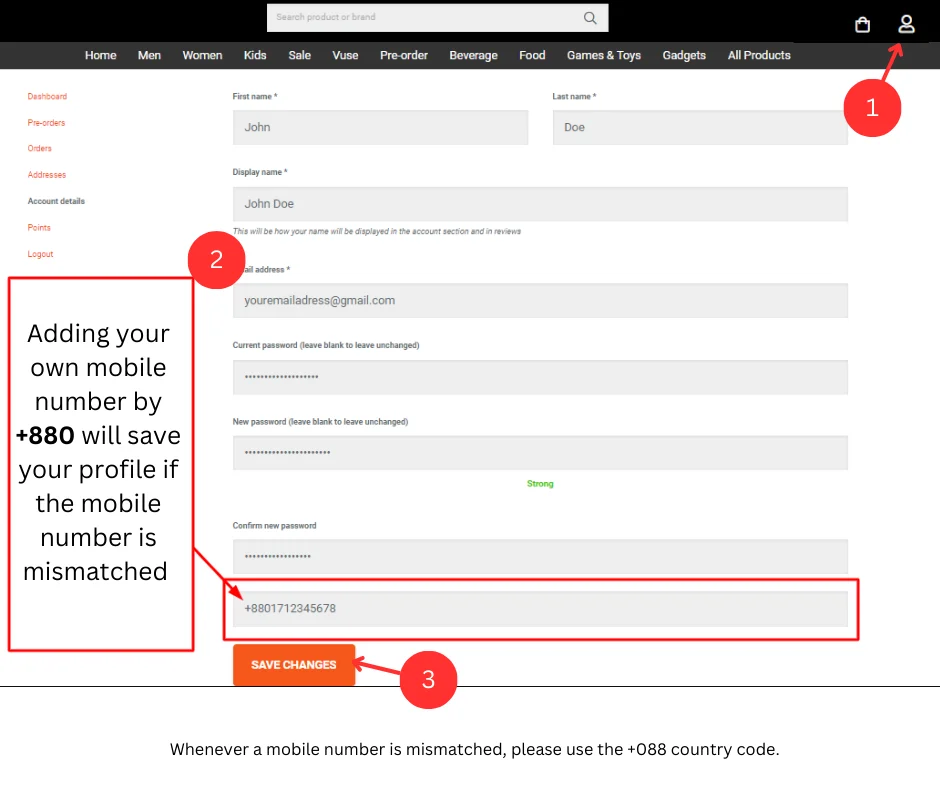
Follow the quick instructions:
- Before you create an account on our website,
- Type your real first and last name, email address, and the passwords you’ll use.
- Check the email box by clicking the link to the verification email.
- Min point is here, to create a profile using all information on the profile. Using the same mobile number that you’ll use to OTP verify.
- Next, go to our vuse page for product purchasing.
Still you mobile number mismatch. Which means you need to solve this problem by using another number and possibly creating a different new account.
If you don’t verify our profile, you can’t get some offers for our site, so when you create an account, you must click the verification link in your email to verify. If you don’t know how to create an account, follow the steps here.
You can contact us if you feel you are passing a problematic stage. We are always ready to find you the best solution as quickly as possible.
Others FAQ:
- How to buy Vuse products?
- How to create a account to purchase products?
- Know how to earn points buy VUSE products?
Note: This guide is for Bangladeshi users.





